Editor's review
For all those who are aspiring to learn foreign languages Virtual Teacher Screensaver has its own innovative way to teach you.
Many people love to learn different languages but are unable to do it due to lack of time and lack of organization. This simple screensaver will make a lot of difference, because now you can enter the words and phrases you are trying to learn along with its translation in this screensaver. When you are free or ideal these words and phrases are displayed in large letters on your computer screen, now all you have to do is take a glance at the display now and then, this will make you to learn the words easily. The words which have already been learnt can be removed simply by pressing F8. In case of harder words or phrases just press pause and the screen will display this word only. You can even download additional libraries which help you to know how a word can be pronounced. With a pace of 10 new words a day you will learn 4000 words in 1 year.
Now you can utilize your break time or the ideal time in learning newer languages with Virtual Teacher Screensaver.


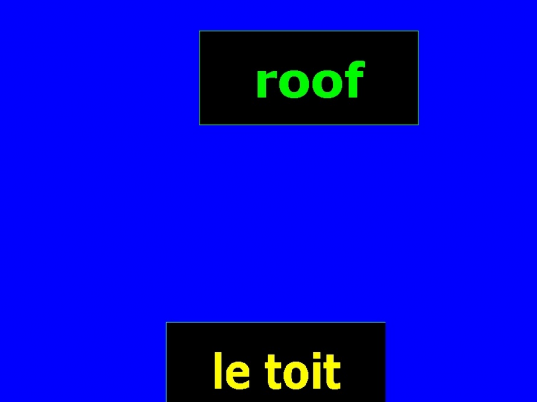
User comments